If you are a charity in Canada or the United States, your organization probably has a Twitter account. On your Twitter account, you are probably tweeting facts related to your cause, ways a person can contribute, or about your upcoming events.
Those are all great things to share with your followers, and celebrate the impact your organization is making.
But how can you quickly share those memorable experiences with your followers? Here is where Twitter Moments comes in.
What are Twitter Moments?
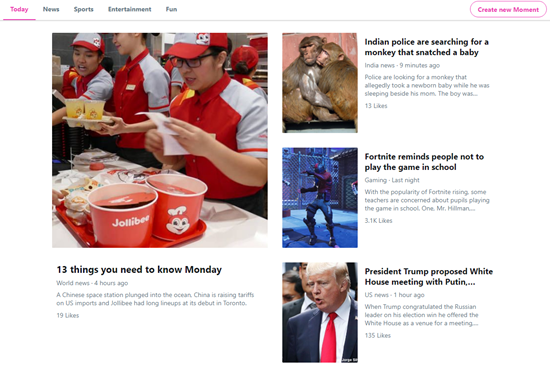
Now you might ask yourself: "What are Twitter Moments?"
Twitter's Moments are curated stories that you can use to highlight a memorable moment on Twitter. The feature will allow you to share those special moments during your online fundraising events as they unfold to all your followers.
To give you a quick background story on the feature, Twitter Moments came out in 2015. At the time, it was only available to recognized news outlets such as The Washington Post, and The New York Times.
Fast forward to 2018, and the feature is available to everyone on the platform including your organization
.
Where can I find the Twitter Moments feature on my computer and mobile device?
1) Desktop:
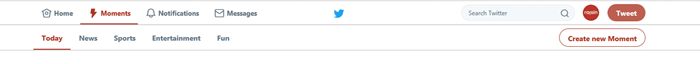
2) Mobile:
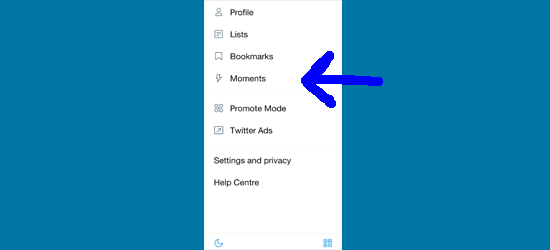
Its positioning on both the desktop and mobile version of Twitter also changed in recent years.
When on Twitter's homepage on your computer, the Moments tab is located next to the Home tab on the top-left of your screen. On mobile, you will find the Moments tab in your side menu.
Why Should I Create Moments On Twitter?
With the rising popularity of Instagram Stories, more and more people enjoy consuming their content in a "snackable" format.
By creating a Twitter Moment that is made up of a series of tweets that can contain pictures/videos and that can come from your account or any other account, it is a great and easy way to capture the essential moments in your fundraising event.
Here are some other advantages of using Twitter Moments according to the Digital Branding Institute*1:
1. It promotes engagement with your existing/potential followers.
2. It allows you to control your brand messaging.
3. No need for hashtags since you can share the moment the entire Twitter universe.
How to Create a Moment?
Your team can create your Twitter Moments via both your desktop computer and mobile device.
Here is a great tutorial video made by Richard Byrne that will show you how to create them via your desktop computer:
Additionally, here are also step-by-step guides from Twitter for reference.
https://help.twitter.com/en/using-twitter/how-to-create-a-twitter-moment
With all of this information on hand, you are now ready to go ahead and create your first Twitter Moment! We encourage you to try the feature out on your next fundraising event as a way to engage with your followers and let us know what you think of the tool.
1.Digital Branding Institute: 3 Reasons Why Twitter Moments Benefits Your Digital Brand-https://digitalbrandinginstitute.com/3-reasons-twitter-moments-benefits-digital-brand/
2.Twitter: About Moments- https://help.twitter.com/en/using-twitter/twitter-moments
3.@Balajis Scrinivasan: How big is Twitter Moments? - https://medium.com/@balajis/how-big-is-twitter-moments-f3a81ee85f71